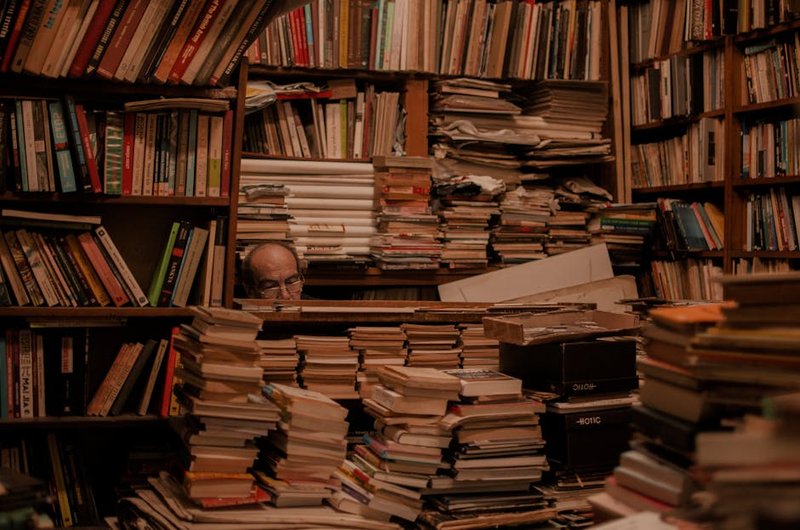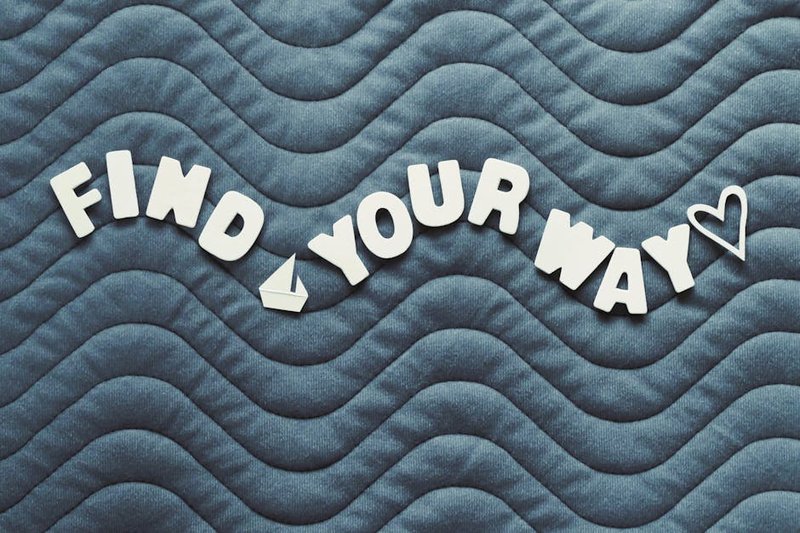Last week, I watched a filmmaker friend swear at his computer for the fourth time that day. His rendering had crashed again, and his deadline loomed like a storm cloud. “You need Debian,” I told him, refilling his coffee. He looked at me like I’d suggested he abandon digital editing for scissors and tape.
Three days later, his message arrived: “This is incredible. Why didn’t I switch sooner?”
The truth about Debian Bookworm isn’t written in marketing materials. It lives in these moments of revelation when creative professionals discover stability doesn’t mean sacrificing performance.
Creative – The Graphics Dilemma
Working in Linux environments presents a fascinating paradox for creative professionals. We need bleeding-edge graphics capabilities, yet crave stability above all. Nothing destroys a workflow like system crashes mid-project.
Debian Bookworm strikes this balance remarkably well, especially when configured properly with NVIDIA drivers. The journey, however, isn’t always straightforward.
A client recently approached me with an unusual problem – his 3D rendering workstation would perform brilliantly for hours, then suddenly display artifacts when approaching certain lighting conditions. The forums were filled with similar complaints, yet solutions were scattered like breadcrumbs through a forest.
The key insight came when examining the specific driver version against his GPU model. Bookworm’s latest 535.183.01 drivers weren’t playing nicely with his particular setup.

Creative – Finding Your Driver Path
The documentation rarely emphasizes this enough: identifying your exact GPU is the critical first step. While lspci commands reveal the hardware, understanding the driver compatibility matrix requires digging deeper.
For my filmmaker friend, we discovered his RTX series card performed optimally with the 535 series drivers, but required specific configuration tweaks to maintain stability under heavy rendering loads.
The process looked like this:
- Properly identify hardware with
lspci -nn | egrep -i "3d|display|vga" - Cross-reference the PCI ID (in his case 10de:2484) with NVIDIA’s compatibility charts
- Install the appropriate Debian-packaged driver version
- Configure kernel parameters to optimize for creative workloads
What surprised him most wasn’t the performance boost – it was the consistency. Creative work demands predictability. A system that performs brilliantly but crashes unpredictably is ultimately worthless.
The 32-bit Question
“Do I really need 32-bit libraries on my 64-bit system?” This question emerges frequently in my consultations.
For most creative professionals, the answer is yes. Many content creation tools still rely on 32-bit libraries, and the performance penalty is negligible compared to the frustration of discovering mid-project that a critical tool won’t function.
Installing these libraries in Bookworm is straightforward:
# dpkg --add-architecture i386
# apt update
# apt install nvidia-driver-libs:i386
This small step prevented countless headaches for a VFX artist who regularly needed to integrate older plugins into her workflow.
Wayland Considerations
The shift toward Wayland presents both opportunities and challenges for creative professionals. While promising improved security and more logical screen management, Wayland support in Bookworm with NVIDIA drivers requires careful consideration.
A photographer colleague discovered this when his color calibration tools behaved unexpectedly after upgrading. The solution wasn’t reverting to X11 (though that works), but rather understanding the specific Wayland compatibility of his tools.
Most current creative applications now function correctly under Wayland with the 535 series drivers, but exceptions remain. Testing in a non-production environment first saves immeasurable frustration.

CUDA Configuration for Creative Work
The computational acceleration CUDA provides transforms creative workflows, particularly in video editing, 3D rendering, and AI-assisted design. Yet Debian’s commitment to stability means CUDA packages sometimes lag behind NVIDIA’s latest releases.
For most creative professionals, Bookworm’s packaged CUDA support proves sufficient. When it isn’t, installing directly from NVIDIA requires careful attention to avoid conflicts with Debian’s package management.
A practical approach I’ve found successful:
- Install the Debian-packaged driver first
- Install CUDA components from NVIDIA’s repositories
- Configure environment variables appropriately
- Test with small projects before committing to production work
This methodology helped a small animation studio maintain rendering farm stability while accessing newer CUDA features for their procedural animation system.
When Things Break
The most valuable insight often comes when systems fail. A client’s workstation recently began showing symptoms after a routine update – the driver appeared loaded but the GPU wasn’t being utilized.
The solution emerged from examining kernel messages with dmesg | grep -i nvidia. We discovered a kernel module version mismatch that hadn’t triggered obvious error messages but prevented proper functionality.
Keeping a system restore point (or at minimum, noting which packages were updated) provides a lifeline when troubleshooting. For mission-critical creative systems, I recommend testing updates on a secondary machine before applying them to production workstations.
Performance Optimization Beyond Drivers
Driver installation is only the beginning. Creative workloads benefit significantly from additional tuning:
- Adjusting swappiness for systems with ample RAM
- Configuring CPU governor settings appropriate for the workload
- Monitoring and managing thermal constraints
- Creating application-specific profiles using nvidia-settings
A film editor saw rendering times decrease by nearly 25% after we implemented these optimizations, despite making no hardware changes. The performance was always available – it simply needed to be unlocked.
The Future of Creative Work on Debian
What fascinates me most about Debian’s approach to graphics support is the commitment to stability without sacrificing capability. While Ubuntu and other distributions often race to include the latest drivers, Debian’s methodical approach benefits creative professionals who value predictability above all.
The photographer who switched to Bookworm last month put it perfectly: “I don’t need it to be exciting. I need it to be boring – the kind of boring where I forget the computer exists and just focus on my work.”
That’s the ultimate testament to well-configured Debian Bookworm system – it disappears, leaving only the creative process. The technology recedes into the background, becoming invisible infrastructure supporting imagination.
And perhaps that’s why my filmmaker friend’s message meant so much. His gratitude wasn’t for some revolutionary feature, but for the absence of interruption. In giving him back his focus, Debian had given him the most precious resource of all – unbroken creative flow.